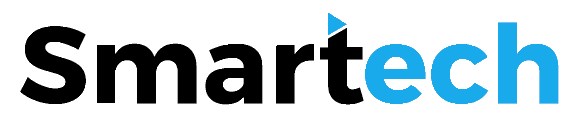Microsoft 365 Specialist
We help businesses set up, migrate and secure Microsoft 365 services
Microsoft Solutions Partner (Modern Work)
As a Microsoft Solutions Partner, we specialize in integrating Email, SharePoint, OneDrive, Teams, Azure AD, InTune, AutoPilot and more.
Let Smartech enhance your Microsoft 365 experience, ensuring efficiency, security, and seamless collaboration for your business.
Microsoft 365 Management
Still using on-premises Active Directory? Let us help you modernize. We'll assist you in moving your user and device management to the cloud with Microsoft Azure AD, Intune, and Autopilot, making your operations more streamlined.
Securing Microsoft 365
Are you confident in your security practices? Our team is committed to helping businesses assess and strengthen their Microsoft 365 data security proactively.
Collaboration & Productivity
Say goodbye to VPNs! Embrace efficient collaboration with Microsoft Teams, SharePoint, and OneDrive.Enjoy real-time document collaboration, accessible from any device, anywhere.
Microsoft 365 Migrations
Thinking about switching from Google or another platform?At Smartech, we specialize in helping businesses set up their Microsoft 365 services. We ensure a smooth transfer of your existing data and users, making the switch seamless and easy.
Save Money On Licensing
Microsoft licensing options can be complex, making it challenging to determine the best fits for your needs. Let us assist you in selecting the right licenses for your business.
Microsoft Teams
Not using Teams in your workflow yet?Let us assist you in setting it up to improve your team's communication and collaboration.

Microsoft Solutions Partner: Modern Work
Microsoft 365 Modern Work offers several key benefits, including:
- Enhanced Collaboration: Real-time collaboration tools like Teams, SharePoint and OneDrive.
- Increased Productivity: Boost productivity with integrated Office apps and services.
- Flexibility and Mobility: Access work from anywhere on any device.
- Advanced Security: Built-in security features and compliance capabilities.
- Scalability: Easily scale services as your business grows.
- Continuous Support: Subscription pricing reduces upfront costs and offers predictable expenses.
- Centralized Management: Simplifies IT management with centralized administration.
- Business Continuity: Cloud storage and backup minimize downtime.
- AI and Analytics: AI tools and insights for data-driven decisions.
- Integration: Seamlessly integrates with other business apps and services.
Frequently Asked Questions (FAQ)
At Smartech, we take pride in our vast experience migrating thousands of users to Microsoft 365. We know you might have questions about the process, and we’re here to help. Here are some of the most common questions we receive, along with our detailed answers:
Office 2021 is sold as a one-time purchase, which means you pay a single, up-front cost to get Office apps for one computer. One-time purchases are available for both PCs and Macs. However, there are no upgrade options, which means if you plan to upgrade to the next major release, you'll have to buy it at full price.
Microsoft 365 is a subscription that includes the most collaborative, up-to-date features in one seamless, integrated experience. Microsoft 365 includes the robust Office desktop apps that you’re familiar with, like Word, PowerPoint, and Excel. You also get extra online storage and cloud-connected features that let you collaborate on files in real time. With a subscription, you'll always have the latest features, fixes, and security updates along with ongoing tech support at no extra cost.
Absolutely. We ensure your existing email data is smoothly transferred to Microsoft 365. If you use Microsoft Outlook, we'll also migrate your contacts, calendars, and other important data seamlessly.
Yes, Microsoft 365 is fully compatible with Mac computers, offering all the essential applications and features.
Definitely. Microsoft has developed robust support for its suite of products on both iOS and Android platforms. This includes dedicated applications for Outlook, Word, Excel, PowerPoint, and Teams.
Yes. Documents that you have created belong fully to you. You can choose to store them online on OneDrive or locally on your PC or Mac.
Internet access is required to install and activate all the latest releases of apps and services included in all Microsoft 365 subscription plans. Note that if you are an existing subscriber, you do not need to reinstall or purchase another subscription.
You should also connect to the Internet regularly to keep your version of Microsoft 365 up to date and to benefit from automatic upgrades. If you do not connect to the internet at least every 31 days, your apps will go into reduced functionality mode, which means that you can view or print your documents but cannot edit the documents or create new ones. To reactivate your apps, simply reconnect to the Internet.
You do not need to be connected to the Internet to use Office apps such as Word, Excel, and PowerPoint, because the apps are fully installed on your computer.
Not at all. Microsoft 365 is a cloud-based Software as a Service (SaaS) product. We provide additional value through direct support from our in-house experts. After the migration, you have the option to engage in a Managed IT Services agreement with us, ensuring all your technical support needs are met promptly and professionally.